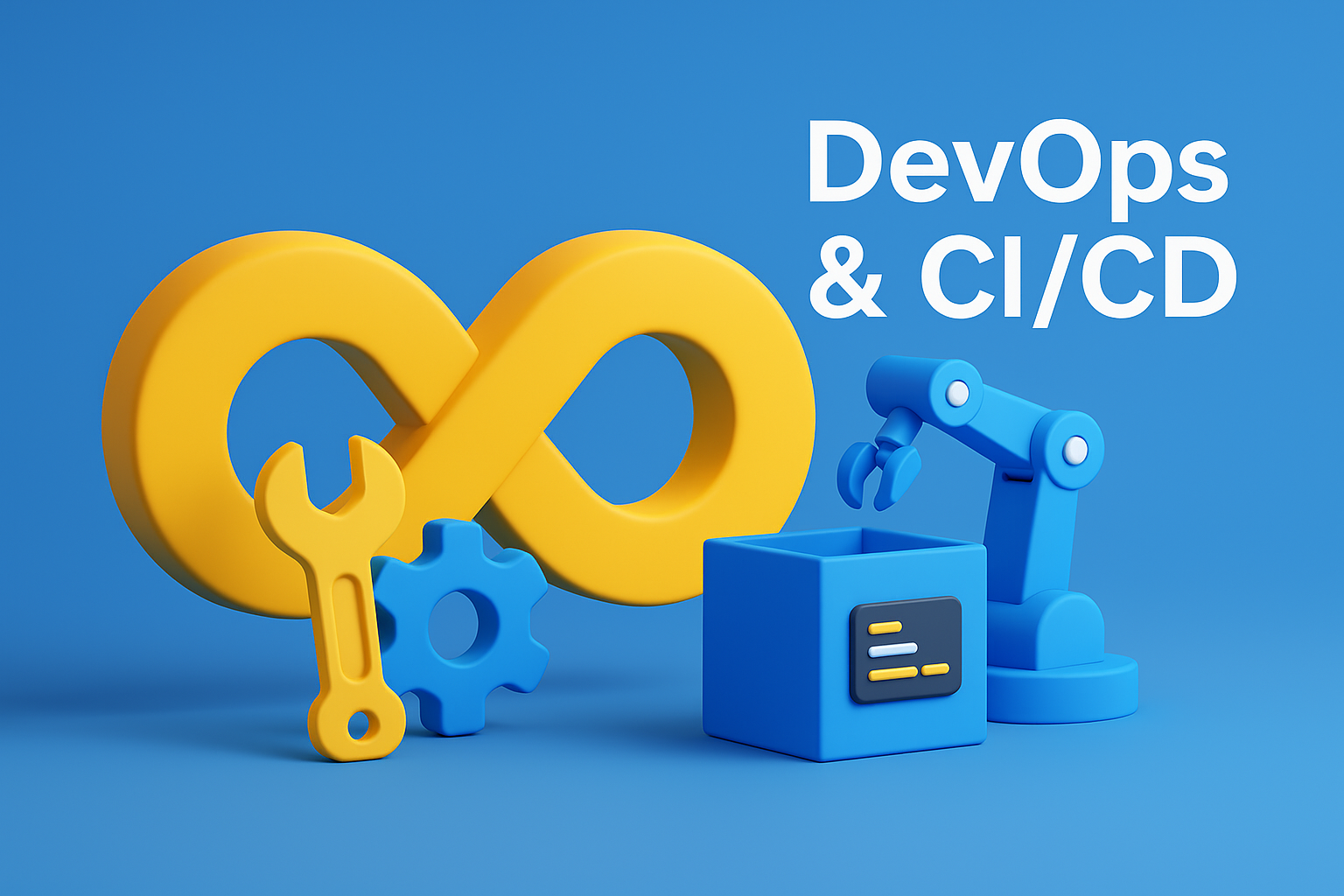Introduction
In modern software development, Continuous Integration (CI) and Continuous Delivery/Deployment (CD) are core pillars of the DevOps culture.
GitLab integrates CI/CD features directly, offering developers a powerful, flexible, and scalable solution.
In this article, you’ll learn:
- The fundamentals of GitLab CI/CD,
- The structure of
.gitlab-ci.yml, - How to install GitLab Runner,
- Realistic pipeline examples,
- Docker and Kubernetes integration,
- Best practices for production-ready pipelines.
Prerequisites
Before starting, make sure you have:
- A GitLab account (self-hosted or gitlab.com),
- Basic Git knowledge,
- A system with Docker installed,
- A simple project (e.g., Python Flask, Node.js Express).
Step 1 – GitLab CI/CD Basics
1.1 What is CI/CD?
- CI (Continuous Integration): Developers frequently integrate code into the main branch, with automated tests validating changes.
- CD (Continuous Delivery/Deployment): Automates delivery of code to staging or production.
1.2 How GitLab CI/CD Works
- Pipelines are defined as stages and jobs.
- The configuration lives in
.gitlab-ci.yml. - Example pipeline: build → test → deploy.
stages:
- build
- test
- deploy1.3 GitLab Runner
- A Runner executes jobs.
- Can be installed locally, on servers, or in Kubernetes.
Step 2 – Writing Your First Pipeline
2.1 Minimal .gitlab-ci.yml
stages:
- build
- test
- deploy
build-job:
stage: build
script:
- echo "Building the app..."
test-job:
stage: test
script:
- echo "Running tests..."
deploy-job:
stage: deploy
script:
- echo "Deploying..."2.2 Jobs and Stages
- Stages: Pipeline phases (build, test, deploy).
- Jobs: Tasks executed in each stage.
- Script: Commands that define job behavior.
2.3 Artifacts and Cache
build-job:
stage: build
script:
- mkdir dist
- echo "Build output" > dist/output.txt
artifacts:
paths:
- dist/Step 3 – Installing GitLab Runner
3.1 Install on Linux
sudo apt-get install -y curl
curl -L --output gitlab-runner.deb https://gitlab-runner-downloads.s3.amazonaws.com/latest/deb/gitlab-runner_amd64.deb
sudo dpkg -i gitlab-runner.deb3.2 Register Runner
sudo gitlab-runner registerInformation required:
- GitLab URL:
https://gitlab.com/ - Token: Found in project settings
- Executor: Recommended
docker
3.3 Docker Executor
[[runners]]
name = "docker-runner"
executor = "docker"
[runners.docker]
image = "python:3.10"
privileged = trueStep 4 – Using Docker in Pipelines
4.1 Docker-in-Docker
image: docker:latest
services:
- docker:dind
stages:
- build
build-job:
stage: build
script:
- docker build -t myapp .4.2 Node.js Example
image: node:18
stages:
- install
- test
install-job:
stage: install
script:
- npm install
test-job:
stage: test
script:
- npm test4.3 Python Flask Example
image: python:3.10
stages:
- test
test-job:
stage: test
script:
- pip install -r requirements.txt
- pytestStep 5 – Environments and Deployment Strategies
5.1 Staging Environment
deploy-staging:
stage: deploy
script:
- echo "Deploying to staging..."
environment:
name: staging
url: https://staging.example.com5.2 Manual Approval for Production
deploy-production:
stage: deploy
script:
- echo "Deploying to production..."
when: manual
environment:
name: production
url: https://example.com5.3 Blue-Green and Canary
- Blue-Green: Two parallel environments, one live, one idle.
- Canary: Roll out to a small portion of users first.
Step 6 – Best Practices
- Caching: Save dependencies for faster pipelines.
- Artifacts: Pass build results between jobs.
- Secrets Management: Use GitLab CI/CD variables.
- Parallel Jobs: Run tests simultaneously.
- Monitoring: Track pipeline metrics with Prometheus/Grafana.
Step 7 – Kubernetes Integration
7.1 Deploy to Kubernetes
deploy-k8s:
stage: deploy
image: bitnami/kubectl
script:
- kubectl apply -f k8s/deployment.yaml
environment:
name: production
url: https://k8s.example.com7.2 Helm Deployment
deploy-helm:
stage: deploy
script:
- helm upgrade --install myapp ./chartConclusion
In this article, you learned the basics of GitLab CI/CD:
.gitlab-ci.ymlstructure,- Runner installation,
- Docker and Kubernetes integration,
- Environment and deployment strategies,
- Best practices.